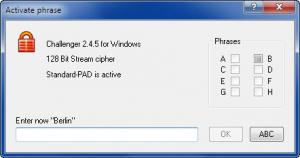Challenger
2.4.28
Size: 806.6 KB
Downloads: 3920
Platform: Windows (All Versions)
Challenger, an encryption software application made in Germany, will help you protect your privacy. You see, you can use this application to encrypt files, thus ensuring no one but yourself can access them. And when you no longer need a file, you can securely delete it, thus ensuring no data recovery tool can bring it back to life.
With a bit of help from a simple setup wizard, you can quickly and easily install Challenger on a PC powered by a 32 or 64-bit Windows edition. Said wizard will ask where to install Challenger – you can install the application on your hard disk or you can install it on a portable USB device.
Access to the application's interface is password protected. If you enter the password “Berlin”, you can test all the functions Challenger has to offer. Since the interface is very simple and very easy to use, you won’t have any problems accessing all the application's functions.
Speaking about that, here is what you can do with this application: encrypt and password protect a file, encrypt and password protect all the files stored inside a folder, easily decrypt the files you encrypted, securely delete files so they cannot be recovered, install Challenger on a USB drive and take it with you.
Challenger is available as a freeware version that is meant for private use only. Please note that the freeware version has limited functionality to offer. Alongside the freeware version there’s a full version that provides support for network drives, multiple encryption key lengths, and features a PAD-Generator.
Encrypt and password protect files, delete files so they cannot be recovered. You can easily do both these things with Challenger.
Pros
A setup wizard will help you install Challenger on your Windows-powered machine. Said wizard allows you to choose between installing the application on the hard disk or on a USB flash drive. Access to Challenger is password protected. Use the application to encrypt files, decrypt files, securely delete files. There’s a freeware and a full version to choose from.
Cons
The freeware version has limited functionality to offer. You can test all the functions with the simple phrase Berlin.
Challenger
2.4.28
Download
Challenger Awards

Challenger Editor’s Review Rating
Challenger has been reviewed by George Norman on 13 Dec 2013. Based on the user interface, features and complexity, Findmysoft has rated Challenger 4 out of 5 stars, naming it Excellent